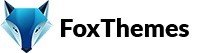Welcome to our Support Center
< All Topics
Print
Where Is My Theme Purchase Code?
PostedMay 15, 2023
UpdatedMay 23, 2023
ByNishant
A Themeforest purchase code, also known as an item purchase code or license key, is a unique alphanumeric code that is provided to you when you purchase a theme or item from the Themeforest marketplace. Each theme or item on Themeforest has a specific purchase code associated with it.
The purchase code serves as a verification mechanism to confirm that you have legally purchased the item and grants you access to theme updates and support from the theme author. It helps protect the intellectual property rights of the theme author and ensures that only legitimate buyers can access the item’s features and support services.
Steps to find your Theme Purchase Code:
- Log into your Envato Market account.
- Hover the mouse over your username at the top of the screen.
- Click ‘Downloads’ from the drop-down menu.`
- Click ‘Download’ next to the item for which you need the purchase code.
- Click ‘License certificate & purchase code’ (available as PDF or text file).
-
WordPress
- Can I get Premium Images used in the theme demo?
- Customizer is not working
- How to add widgets in the Footer
- How to change Site Icon (Favicon) on your WordPress site
- How to create an admin user account in your WordPress website?
- How to fix Theme is missing the style css stylesheet error?
- How to generate Google Maps API Key?
- How to Increase the PHP Memory Limits in WordPress
- How to install WordPress
- How to resize images for my website
- How to speed up my website
- How to translate my website
- How to update my WordPress theme
- Most Common WordPress Theme Installation Errors
- What is a WordPress Child Theme? Why it is important?
- Where Is My Theme Purchase Code?
- WordPress Basics Explained
- Show Remaining Articles (2) Collapse Articles
-
Themeforest
-
Miscellaneous
-
Web Hosting
-
Prague
-
Google Maps