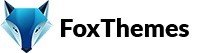Welcome to our Support Center
< All Topics
Print
How to fix Theme is missing the style css stylesheet error?
PostedMay 17, 2023
UpdatedMay 23, 2023
ByNishant
When installing WordPress themes, a frequently encountered problem is the appearance of an error message that states “The package could not be installed. The theme is missing the style.css stylesheet.” This message is typically displayed when attempting to upload or activate the theme.
There are various reasons why you might encounter this error, and one possibility is that you have uploaded the wrong file. To resolve this issue, you have two available options for obtaining your theme:
- Choose the installable WordPress Theme Zip File correctly.
- Download the complete zip folder containing all files and documentation. In this case, you will need to extract the folder and locate the installable WordPress Theme Zip within it. Then, you have to upload this particular theme to your WordPress website and then activate it.
-
WordPress
- Can I get Premium Images used in the theme demo?
- Customizer is not working
- How to add widgets in the Footer
- How to change Site Icon (Favicon) on your WordPress site
- How to create an admin user account in your WordPress website?
- How to fix Theme is missing the style css stylesheet error?
- How to generate Google Maps API Key?
- How to Increase the PHP Memory Limits in WordPress
- How to install WordPress
- How to resize images for my website
- How to speed up my website
- How to translate my website
- How to update my WordPress theme
- Most Common WordPress Theme Installation Errors
- What is a WordPress Child Theme? Why it is important?
- Where Is My Theme Purchase Code?
- WordPress Basics Explained
- Show Remaining Articles (2) Collapse Articles
-
Themeforest
-
Miscellaneous
-
Web Hosting
-
Prague
-
Google Maps