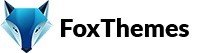Welcome to our Support Center
Most Common WordPress Theme Installation Errors
While installing WordPress themes, you may encounter certain errors or issues. Here are some of the most common WordPress theme installation errors and possible solutions:
“The package could not be installed. The theme is missing the style.css stylesheet.” This error occurs when you try to upload the entire theme folder instead of the actual theme file. Ensure that you are uploading the correct theme file (usually a .zip file) instead of the entire folder.
“Are you sure you want to do this? Please try again.” This error often occurs due to limitations set by the server’s PHP settings. It may be caused by a small upload file size limit or a low PHP memory limit. You can resolve this by increasing the PHP memory limit or contacting your hosting provider to increase the file upload size limit.
“Destination folder already exists.” This error indicates that a folder with the same name as the theme already exists. This can happen if you are trying to reinstall a theme or if a previous installation was incomplete. Delete the existing theme folder using FTP or the file manager in your hosting control panel and then try installing the theme again.
“Failed to connect to FTP Server.” This error typically occurs when WordPress cannot connect to the FTP server to complete the installation. You can fix this by adding FTP credentials to your wp-config.php file. Consult your hosting provider’s documentation or support for the correct FTP credentials and instructions.
“The uploaded file exceeds the upload_max_filesize directive in php.ini.” This error message indicates that the theme file you are trying to upload exceeds the maximum file upload size limit set by your hosting environment. You can increase the maximum file upload size by editing the php.ini file or by contacting your hosting provider for assistance.
“The theme is missing the index.php file.” If you encounter this error, it means that the theme you are trying to install is incomplete or improperly packaged. Make sure you download the theme from a reliable source, verify that it is the correct theme package, and try re-downloading or contacting the theme developer for a proper version.
“The theme installation failed.” This generic error can have various causes, including file permission issues, conflicts with other plugins or themes, or compatibility issues. Check file permissions, deactivate any conflicting plugins, and ensure that the theme is compatible with your WordPress version. If the issue persists, consider contacting the theme developer for support.
Remember, it’s always a good practice to back up your website before installing or making any significant changes to themes or plugins. This allows you to restore your site if any errors occur during the installation process.
-
WordPress
- Can I get Premium Images used in the theme demo?
- Customizer is not working
- How to add widgets in the Footer
- How to change Site Icon (Favicon) on your WordPress site
- How to create an admin user account in your WordPress website?
- How to fix Theme is missing the style css stylesheet error?
- How to generate Google Maps API Key?
- How to Increase the PHP Memory Limits in WordPress
- How to install WordPress
- How to resize images for my website
- How to speed up my website
- How to translate my website
- How to update my WordPress theme
- Most Common WordPress Theme Installation Errors
- What is a WordPress Child Theme? Why it is important?
- Where Is My Theme Purchase Code?
- WordPress Basics Explained
- Show Remaining Articles (2) Collapse Articles
-
Themeforest
-
Miscellaneous
-
Web Hosting
-
Prague
-
Google Maps